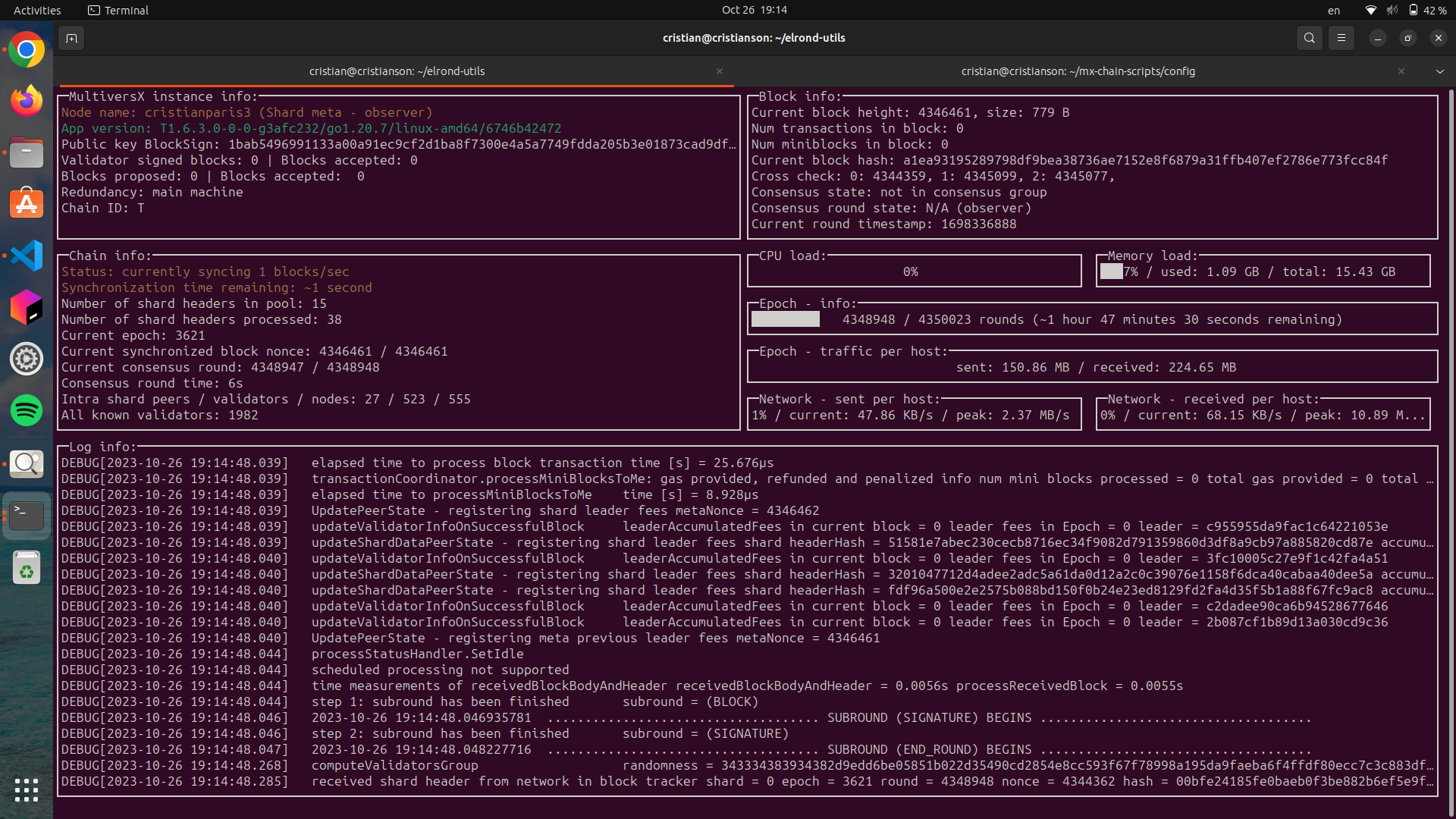Setting up an Observer
In this section we will be setting up an Observer on the MultiversX Testnet.
Clone the installer repository:
git clone https://github.com/multiversx/mx-chain-scripts
Edit ENVIRONMENT and CUSTOM_HOME in config/variables.cfg config file:
ENVIRONMENT="testnet"
CUSTOM_HOME="/home/costin"
CUSTOM_USER="costin
Don't forget to put your Github Token in the GITHUBTOKEN field.
Please check that the `CUSTOM_HOME`` directory exists.
Run the installation script as follows:
./script.sh observing_squad
Start the nodes and the Proxy using the command:
./script.sh start
If you encounter any issue please check the MultiversX Observing Squad Documentation.
Monitoring and trivial checks
One can monitor the running Observers using the termui utility (installed during the setup process itself in the CUSTOM_HOME="/home/ubuntu" folder), as follows:
~/elrond-utils/termui --address localhost:8080 # Shard 0
~/elrond-utils/termui --address localhost:8081 # Shard 1
~/elrond-utils/termui --address localhost:8082 # Shard 2
~/elrond-utils/termui --address localhost:8083 # Metachain